
Rotate Photometry 90 Degrees Clockwise
AGi32 provides a convenient method of normalizing European roadway photometric reports to North American (IES) standards with the check box titled "Rotate Photometry 90 Degrees Clockwise". This is available in both Smart Symbols and the main Define dialogs. It is made available in Smart Symbols as you will notice the luminaire symbol is scaled incorrectly for the European convention report. It is easiest to make the change at this time. It then appears in the main dialog to confirm that this modification has been implemented.
Justification: European roadway luminaires are typically tested (but not always) such that the zero degree horizontal plane of photometry (C0) is on the right side of the luminaire, parallel to an imaginary curb line. IES standard data specifies the zero degree photometric plane such that the zero degree horizontal plane is in front of the luminaire or perpendicular to the curb.
This function allows you to rotate the photometry to conform to IES standards. This has the affect of rotating the photometric data negative 90 degrees (or 90 degrees clockwise). Use this function with caution as it should not be applied to all European photometric data! It is up to the user to determine when and if this function should be used. A good visual cue is to inspect the polar graph of luminous intensity (see images below). Luminaires that have been tested to European convention will typically show the horizontal cone (red line) facing northward. By IES standards, the horizontal cone should appear to face to the right (east). This would be the image on the right below.
Another clue is that none of the standard IES metrics can be computed from the European convention data. Notice in the images below the BUG Rating is not computed, nor are the IES roadway classifications,
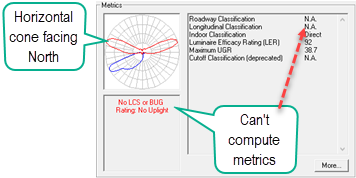
|
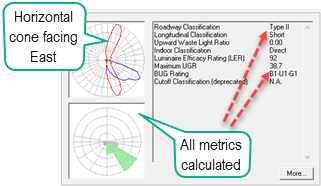
|
| BEFORE Rotate 90 Degrees Clockwise | AFTER Rotate 90 Degrees Clockwise |